Here we will discuss how to use HP ALM Business Components from a manual testing perspective. Often times your test steps become repetitive. For example, suppose you were writing a test case for Facebook and every single test began with login and ended with logout. Ideally, you should not have to write login and log out over and over for each and every single test. ALM resolves the repetition with Business Components.
HP ALM Business Components (Learn in 6 Easy Steps)
In this example, we will test gmail.com. We are going to build a test case called send mail. It will have three components login, send mail, and log out.
Step 1: Click on Business Components and Build your Test Steps
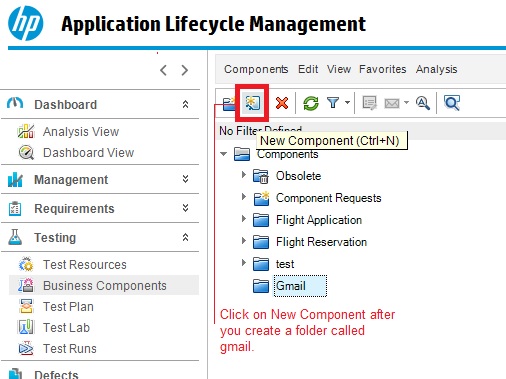
First, I created a folder called Gmail. Then I created a business component called Login.
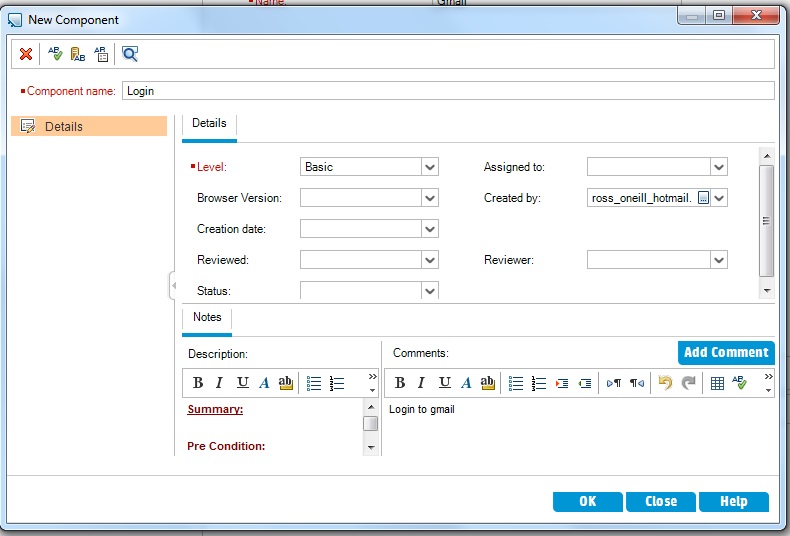
Now create a test case with a single step called Login to gmail.com

Create two more Business Components called send mail and log out. When you are done it should look like below.

Step 2: Go to Test Plan and create a test case of type FLOW
Once you are in the test plan click on New Test (Ctrl +N) and name the test called Gmail. Select test Type of FLOW. Remember selecting test type of FLOW is critical.

Step 3: Click on the Test Script Tab and Select your Components
Here you will need to select your components. Note the order in which you select your components in is important. To run a send mail test case it has to run in this order
Feel free to click on the Canvas View button. It will also show you the order the components will run in.
Step 4: Note Canvas View and make sure your ordering is correct.
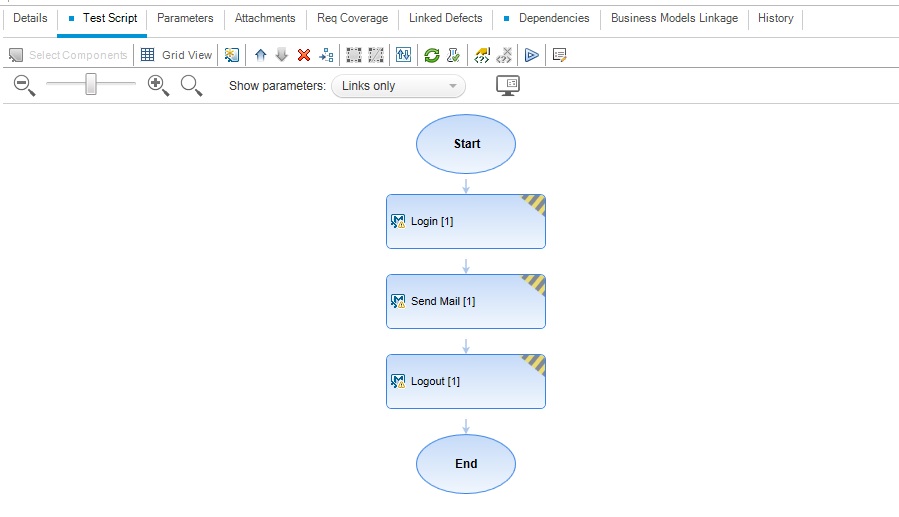
Step 5: Drag your business component test case into the Execution Grid
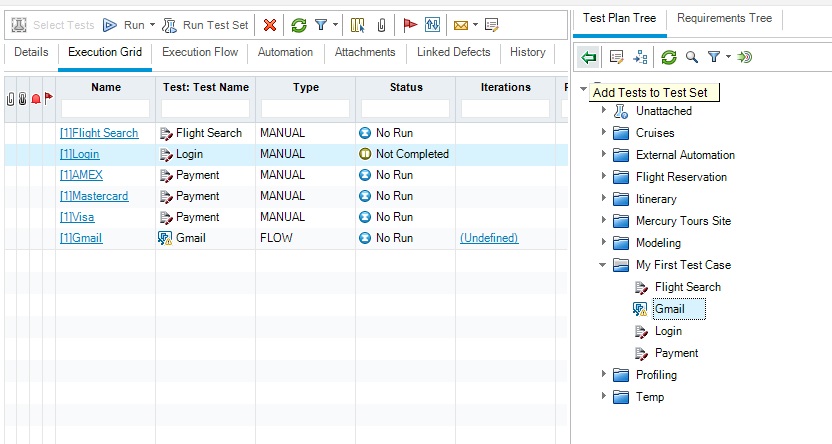
Here I am moving my test case called Gmail into the Execution Grid. Remember this test case will contain 3 steps (login, send mail, and log out)
Step 6: Execute your test cases

Suppose we wanted to create a new test case for gmail.com called spell check. The spell check test case will consist of a login and logout and a new component called spell check. We can reuse our components login and logout and build a new component called spell check.
HP ALM Business Components also makes updating test cases easy. If we needed to make a change to log in (suppose due to security risk users needed to be texted a pin) simply modify the login component by adding a new step which will update all test cases containing the component login.
Testers can leave their scrum meeting and make sure their testing activities are ready when developers release the build in a test. HP allows users to automate Business Components which will also make sure testing is a set ahead of the development process.
See Also
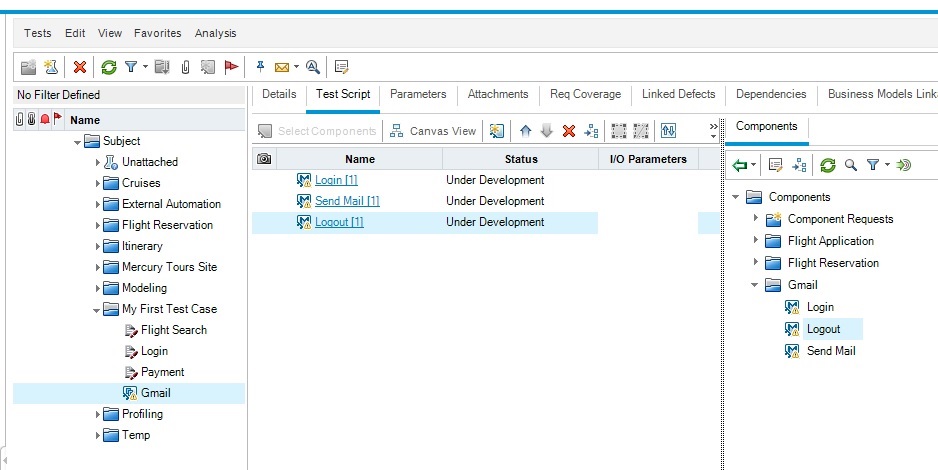
Hi Ross, the write up is very straight forward & informative.
Could you explain the difference between Business Model & Business Component in ALM & how to use Business model.
Hi Sukanya,
Busines models are used more for traceability and Business Components are used to build test cases.
Business models are when you take a flow diagram and save it as XML. You can then import the flow diagram and link it to requirements and test cases to ensure adequate coverage. Unfortunately, I have never gotten it to work (a valid flow diagram to import). Here is a good link for what is business models. https://www.youtube.com/watch?v=KYUq2Axejjk.
Business Components basically is a way to build test steps and those collections of steps can be used to build test cases. You can reuse those steps to build new test cases.
I hope this helps
Thanks for the question
Ross