In order for others to use ALM they first will need accounts. When you log in there is a Tools menu. Click the tools menu then click on Customize.
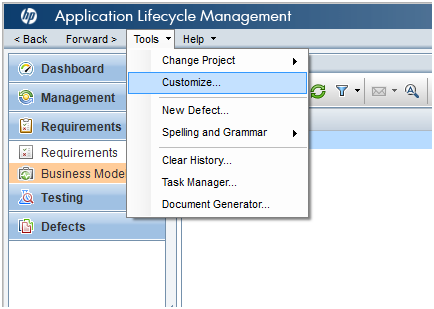
When you click on Customize then click on Project Users and click on the Add User menu. Then click Add New User to Site.
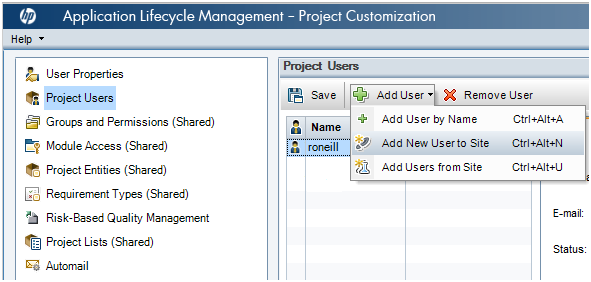
A popup box will appear and will request you to put in a user name. When the user is added enter in the user name and clicks OK.
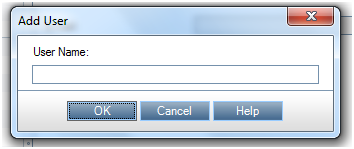
Note when the user is added they can now log in. By default, they are given the membership of Viewer. The viewer can only access modules like requirements, testing, and defects. They cannot add new tests or execute a test.
This module helps us to add a list of valid users from the overall ALM users list. In addition to that we can also assign each project user to a user group. Each user group has a specific permissions to perform certain tasks.