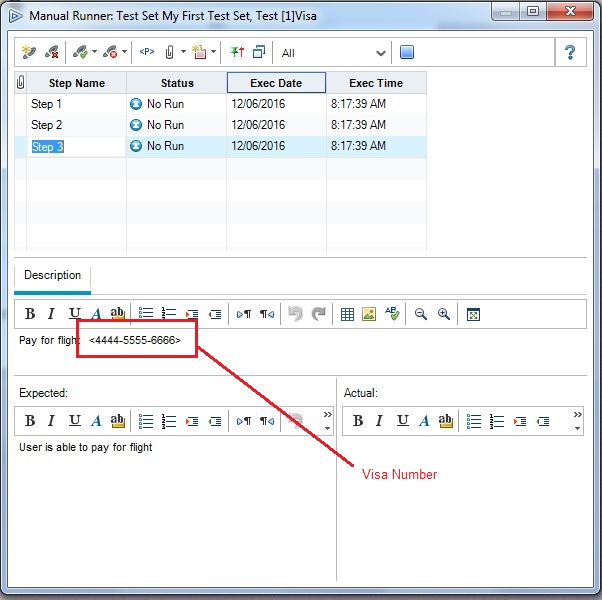Have you ever needed to execute the exact same test case with different parameters? For example, suppose you are testing a shopping cart and wanted to ensure all major credit cards are working. Ideally, you do not want several test cases for each credit card. HP ALM Test Configurations will allow you to create a single test case that will have many test instances (one for each parameter). In this example, we will test the payment processing for a flight reservation system. We will create one test that will create several test instances (one for each credit card) using test configurations
How to use Test Configurations in Quality Center
Step 1: Create a Test Case Called Payment Processing

The first step is to create a test case that will go to the flight reservation system, enter a to and from a destination, and purchase a ticket.
Step 2: Create a Parameter Called Credit Card
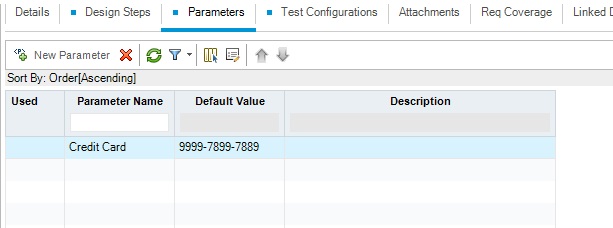
Next, click on the parameter tab. Create a credit card parameter. Fill in a default value (more than likely this value will be overwritten).
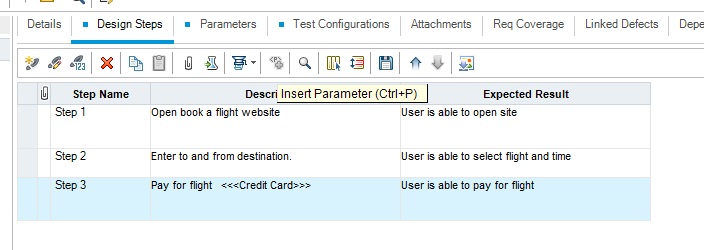
Make sure you add your parameter to your final step otherwise this exercise will not work.
Step 3: Create Three Configurations Called Mastercard, Visa, and American Express.
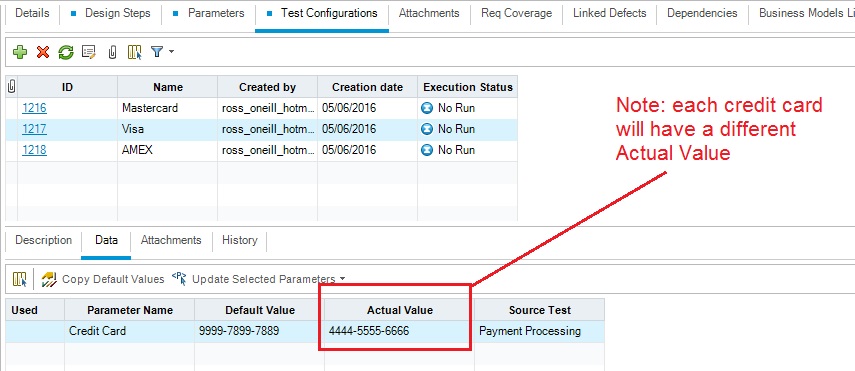
Now click on the tab Test Configurations. Here you will create three configurations Mastercard, Visa, and American Express. It is important to fill in the actual value. Here you have to put in a different value for each credit card.
Step 4: Drag your Test Cases into the Test Set
Notice how when I drag and drop my test cases 3 are created (one for each configuration).
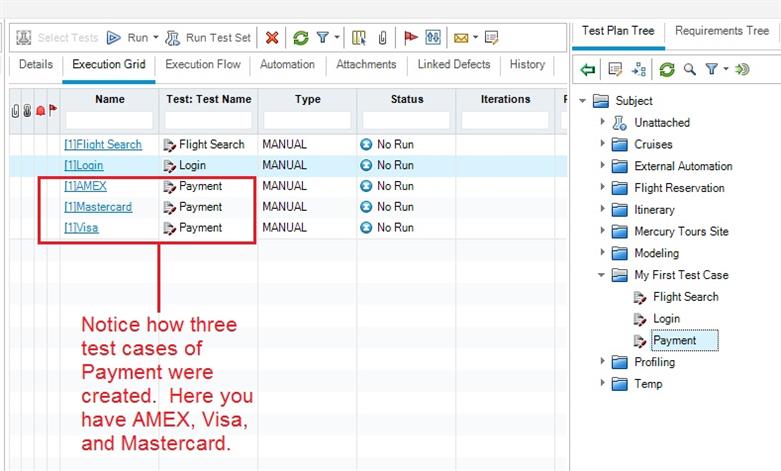
Now click execute and notice how the appropriate credit card number appears in your test case.
Step 5: Execute Test Cases
Here I am executing the payment processing test case for Visa. See how it is inserting the correct visa credit card number.